What's graphic design got to do with me? Diana K. Wakimoto explains
Diana K. Wakimoto speaks directly to library staff in her new book, and so we wanted to speak directly to her about why graphic design is such a useful set of skills for any librarian regardless of job description.
First off, I can imagine someone saying, "I'm not on the marketing team, I don't do PR for the library–why do I need to know anything about graphic design?"
Graphic design is so much more than marketing and PR. It's about communicating to the best of our abilities with our patrons in our communities. Graphic design is visual communication. It's about solving problems and providing great service for our communities and all librarians are about that. So whether you're the one creating the flyer and bookmarks or you're the one giving them out to your library patrons, knowing more about graphic design can only help you be a better communicator in your job as a librarian. Graphic design is an important, but overlooked part of so much of what is driving many of the hot discussions in libraries today in the realms of UX, instruction, online resources and services, assessment, and more. Understanding graphic design will help you in all these areas.
Just as we wouldn't say, "I don't need to know about written communication or how to give a coherent update on my project at a meeting because I'm not in PR or marketing", we shouldn't discount the need for basic graphic design knowledge as librarians just because it's not a core facet of our job. It's part of all of our work. Even if you never move around a pixel on the screen for creating an instruction handout and you never hand-letter a flyer for programming, knowing a bit about graphic design can help in other ways. Knowing how to "decode" or analyze a design is helpful for understanding why it works or doesn't work as a form of visual communication. This helps all of us in quickly finding the important information in well-designed materials and knowing why poorly designed materials are difficult to read or are just plain unattractive.
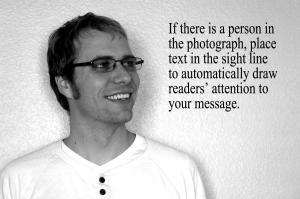 If you are someone who has to sign-off on any form of visual communication in your library before it is published online or goes to print, it's imperative that you understand the basics of graphic design. Otherwise, how will you provide helpful and informed feedback for your librarian graphic designers? Everyone has an opinion about design, but not everyone is informed. If you are informed, you can have a positive impact in ensuring that your library always puts its best foot forward graphically.
If you are someone who has to sign-off on any form of visual communication in your library before it is published online or goes to print, it's imperative that you understand the basics of graphic design. Otherwise, how will you provide helpful and informed feedback for your librarian graphic designers? Everyone has an opinion about design, but not everyone is informed. If you are informed, you can have a positive impact in ensuring that your library always puts its best foot forward graphically.
Design is everywhere and as librarians we are really good at learning a little bit about everything, so why wouldn't we want to know more about something that surrounds us everyday? Plus, learning and applying what you know about graphic design is just plain fun!
If someone only has time to start with a few "high impact" projects, what would you suggest?
High impact projects really depend on the needs of the individual library and the community the library serves. But, if you press me to name a few high impact projects that I think could benefit many libraries (and won't take months to do) they are: redesigning materials for new library patrons (bookmarks, handouts, etc. about using the library), redesigning calendars of library events, and auditing the library homepage to see if it is both easy-to-navigate and visually appealing. Notice for the last example, the library's homepage, I just suggest auditing and critiquing, especially if you haven't checked for ADA compliance recently. The redesign of a homepage is a lot of work and will take a lot more time than the two other projects.
I see the first two projects as high impact because: 1) you want to make a good first impression on new patrons of the library and 2) lots of people view and use your library's calendar of events. Both of these projects provide great opportunities to apply your graphic design knowledge in a concrete and very visible way. Plus, if you create a great new template for your library's event calendar, you can reuse it and save yourself time in the following months--always great for busy librarian graphic designers.
From the librarians I've talked with, most have an idea of what projects they want to tackle first and I say go for it! I'm a big fan of taking care of low-hanging fruit in the graphic design realm and using positive momentum to get you through more complicated and time-consuming redesign projects.
What are some ways that librarians can streamline the design process to save time and just generally make the job easier?
Another great question! I do go over some tips in my book about saving time, too. Everyone needs to save time since, as librarians, we are always trying to cram more work into a day than is possible! A few key points that help with graphic design projects:
- Don't create complicated designs when you are short on time. Simplicity really is your friend and some of the most powerful designs I've ever seen or created have been simple ones.
- Be okay with saying no when you can. Mistakes and frustrations happen most frequently when trying to juggle too many design projects at once without allocating enough time for each.
- When possible, put in the time up front to create custom templates for items you have to create frequently in your library, such as flyers or web banners for ongoing program series like book clubs and calendars of events. These templates will save you so much time and allow others in your library to also take care of things when you are out.
- Keep project logs, even very simple ones are so helpful for remembering what fonts, colors, and image sources you used for each project. Hunting around to match a font you used two years ago wastes so much time.
- Always, always, always backup your work in multiple places and never put your only copy of a project in a shared drive.
- And figure out what works best for you. Just like answering a reference question or teaching a workshop, there's no one right way to design.
In your book you write that "software is a tool, not the solution." Can you elaborate on that?
Computers are great for design. I love Adobe Creative Cloud and Microsoft Publisher and sites that allow me to use icons royalty free, but none of these software programs or websites creates a design, I do. Every librarian graphic designer holds the solution to any design issue or problem. We are the solution to creating better, more usable visual communications for our libraries, not the software loaded on our machines. Thankfully, the software can't think for us. We have to apply our creativity and knowledge to whatever design issue has been brought to us for fixing, whether it's creating a new brochure to celebrate the library's anniversary or redesigning a handout for a resume writing workshop.
Software simply allows us to create the final form, for most library designs, in a print-ready or online publishing-ready format. All the hard stuff--brainstorming, deciding on a theme, understanding the content  that needs to be included, choosing images, typefaces, and color schemes, and determining layout--are done inside our heads and with pencil and paper. The final pushing around of pixels in whatever software program is used is usually the fast and easy part of the design process. This is why it is so important for all librarians to understand graphic design and the design process so we acknowledge the hard creative work of graphic design lies with the librarian graphic designer, not the software. Software is a tool, a great tool, but just a tool. A great librarian graphic designer can create a fantastic design no matter what software limitations they face.
that needs to be included, choosing images, typefaces, and color schemes, and determining layout--are done inside our heads and with pencil and paper. The final pushing around of pixels in whatever software program is used is usually the fast and easy part of the design process. This is why it is so important for all librarians to understand graphic design and the design process so we acknowledge the hard creative work of graphic design lies with the librarian graphic designer, not the software. Software is a tool, a great tool, but just a tool. A great librarian graphic designer can create a fantastic design no matter what software limitations they face.
Lastly, you point out how important it is to share design knowledge throughout one's institution so that everyone can share in that learning. What are some ways to do that?
There are many great ways to share design knowledge throughout a library and, again, the best ways depend on the library and the librarians. I love brown bags because they are informal and everyone has the chance to share something, but I know these don't work for everyone. If you are on the marketing or UX team, share your knowledge with others on your team so you can all implement your knowledge on current and future projects. If you are in administration, support your librarians taking courses and workshops to learn more and support time on the job to get together and discuss graphic design and how it impacts the success of the library. Also, keep your eyes open for pieces of design that inspire you and try to pull apart why the design works and what pieces of the design you can apply to your library. This is a great activity to do in a group as a more interactive way to review concepts than a lecture, too.
And, of course, you can always recommend my book to anyone who wants to learn more about graphic design in libraries!
