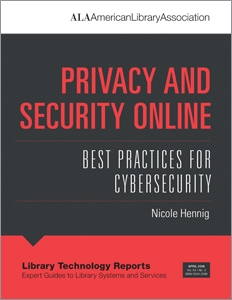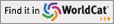Primary tabs
You don't need to be an ALA Member to purchase from the ALA Store, but you'll be asked to create an online account/profile during the checkout to proceed. This Web Account is for both Members and non-Members. Note that your ALA Member discount will be applied at the final step of the checkout process.
If you are Tax-Exempt, please verify that your account is currently set up as exempt before placing your order, as our new fulfillment center will need current documentation. Learn how to verify here.
- Description
- Table of Contents
- About the authors
Library Technology Reports, April 2018 (54:3)
It seems that every day there is news of a security breach or invasion of privacy. From ransomware to widespread breaches of private data, the news is full of scare stories. Sometimes it seems that there is nothing that you can do to protect your data. Luckily, there are strategies you can implement and actions you can take to reduce your risk. You can learn to see beyond the hype of media scare stories and learn what’s worth paying attention to by following certain best practices. This issue of Library Technology Reports (vol. 54, no. 3), “Privacy and Security Online: Best Practices for Cybersecurity,” answers the following questions:
- What are the best ways to back up data?
- What’s the best thing to do if your device is lost or stolen?
- How do intruders get access to your data?
- Can criminals hold your data captive and ask for ransom?
- Is your laptop’s or smartphone’s traffic being harvested when on public Wi-Fi?
- Should you trust a password manager?
- Is it advisable to use Touch ID or Face ID on iPhones?
- How can you browse the web privately and anonymously?
- How can you protect your privacy on Facebook?
- Should you use encrypted messaging and email? How?
- How can you control your privacy if you use smart home devices like Amazon Alexa or Google Home?
Using advice from security experts, this report discusses the difference between possible threats and likely risks. It also provides advice on how to make your own security plan and concludes with ideas for sharing this information with your library users.
Chapter 1—Assessing Your Security and Privacy Needs
- Which Advice to Trust
- Building Your Threat Model
- Notes
Chapter 2—Security
- Backups
- Lost or Stolen Devices
- How Intruders Get In
- Using Public Wi-Fi
- Passwords and Authentication
- Data Breaches and Identity Theft
- Notes
Chapter 3—Privacy
- Is Prviacy Dead?
- Private Browsing and Searching
- More Privacy with Encrpyption
- Webcam Privacy and Internet of Things
- Notes
Chapter 4—Applying Best Practices
- Why It's Important to Practice Effective Security
- Tips for Getting Started
- Assisting Library Users
- Bibliography
- Notes
Nicole Hennig
Nicole Hennig is an expert in mobile technologies for libraries. In her 14 years of experience at the MIT Libraries, she won awards for innovation and worked to keep academics up to date with the best mobile technologies. Now she has her own business helping librarians stay current with new technologies. She is the author of several books, including Keeping Up with Emerging Technologies and Apps for Librarians. Like most librarians, she is passionate about access to information for all. To stay current with the best technologies for education and productivity, sign up for her email newsletter, Mobile Apps News, on nicolehennig.com.
Library Technology Reports
Published by ALA TechSource, Library Technology Reports helps librarians make informed decisions about technology products and projects. Library Technology Reports publishes eight issues annually and provides thorough overviews of current technology. Reports are authored by experts in the field and may address the application of technology to library services, offer evaluative descriptions of specific products or product classes, or cover emerging technology. Find out more information on this publication here.