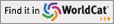Primary tabs
You don't need to be an ALA Member to purchase from the ALA Store, but you'll be asked to create an online account/profile during checkout to proceed. This Web Account is for both Members and non-Members. Note that your ALA Member discount will be applied at the final step of the checkout process.
If you are Tax-Exempt, please verify that your account is currently set up as exempt before placing your order, as our new fulfillment center will need current documentation. Learn how to verify here.
- Description
- Table of Contents
- About the authors
- Reviews
Most librarians and staff participate in at least one data migration during their careers. And since the new systems inevitably work differently than the old ones and require different data to function, it's always a challenge to plan smooth migrations that position libraries to immediately leverage new system capabilities. Using step-by-step instructions and checklists, this book offers expert advice to help library staff without programming knowledge address common conceptual and technical issues encountered in migrations. An important planning and implementation tool that will help prevent headaches and frustration, this book
- offers a holistic view of migrating different types of library data in ILSes, institutional repositories, DAMs, and other types of systems used to manage data and operations;
- shows how to analyze, clean, and manipulate data using skills and tools available to most libraries;
- demonstrates how to work with specific data types typically encountered such as MARC, XML, and delimited text;
- examines issues that affect specific areas such as acquisitions, circulation, licensing, and institutional repositories;
- addresses how to handle changes in authentication management or when moving into a wholly new environment such as a shared catalog;
- thoroughly covers testing, the final migration process, and putting the new system into full production;
- offers guidance on planning for system freeze, staff training, and how to deal with fallout;
- provides step-by-step instructions as well as useful checklists for "go live" readiness, post-migration functionality, and more.
Library staff involved with migrating data will feel confident following this guide's expert advice.
Introduction
Chapter 1 Understanding the Migration Process, by Bonnie Parks
Assembling the Team
Identify the Migration Lead (Project Manager)
- Organize
- Communicate
- Motivate
- Delegate
Assemble the Rest of the Team
Develop Your Project Plan
Clean Your Data
- Bibliographic Data
- Acquisitions Data
- Holdings and Electronic Resources Data
- Item Data
- Patron and User Data
- Integrating with Other Systems
- A Few Words to the Wise
Conclusion
Chapter 2 Formats and Data Cleaning, by David Forero
Understanding Standards
Mapping the Transfer
Delimiters
- Record and Field Delimiters
- Markup Delimiters
Data Cleaning
Solving Problems at a High Level
- Importing to a Spreadsheet
- Reordering Names
- Cleaning up Dates
- Evaluating Spreadsheet Cleanup
Solving Problems at a Low Level
- Interrogating the File
- Coping with Delimiters within Fields
- Re-Ordering Data within Fields
Review
Resources
Chapter 3 Thinking beyond Excel, by Kate Hill
Why Learn a New Tool?
Getting Started
Modifying Data Structures
Finding Errors in Your Data
Transforming Data
Saving Your Steps and Exporting Your Data
Resources
Chapter 4 Working with MARC Data, by Terry Reese
Getting Started
Available Tools
- MarcEdit
Working with MarcEdit
- Character Conversions
- Character Normalizations
- Data Preparation
- Splitting up Files
- Joining Files
- Extracting Selected Records
- Data Validation
- Record Editing
- Global Editing Tools
- Global Replace
- Add/Delete Field Data
- Build New Field
- Copy Field Function
- Edit Indicators Function
- Edit Field Data Function
- Edit Subfield Data Function
- Swap Field Function
- Working with Non-MARC Metadata
- XML Functions/Framework
- OAI-PMH Harvester
- Batch Harvesting
- Single-Server Harvesting
- Merging Record Data
- Beyond the Editor
- OpenRefine Integration
- MARC SQL Explorer
- MarcEdit Application Programming Interfaces
Conclusion
Notes
Chapter 5 Bibliographic and Item Data, by Kelley McGrath
System Architecture
Bibliographic Data Quality
System Control Numbers
Local Data and Local Edits
- Local Record Has a Bibliographic Utility Number that Describes a Different Resource
- Local Edits to Enhance or Correct Master Records
- Institution-Specific Local Data
Online Resources
Other Cleanup
Item Records
Boundwith Records
Call Numbers
General Error Checking
Exporting Data and After
Resources
Chapter 6 Acquisitions, by Siôn Romaine
Decide What to Migrate . . . Or Not
- Determine Your Institutional Requirements
- Determine What Records Should Be Migrated
Understand the System Architecture and Map the Data
- Order Records
- Vendor Records
- Funds
- Invoices
- License Records
- Authorizations and Permissions
Know Your Data . . .and Clean It Up
- Mapping Your Data to the New System
- Order Record
- Clean Your Data (Before and After)
Review and Document Existing Workflows and Build New Ones
- Workflow Checklist
Communicate
- Vendors
- Information Technology Staff
- Central Accounting
- Library Staff outside Acquisitions
- Library Staff inside Acquisitions
Resources
Related Issues Discussed in Other Chapters
Reference
Chapter 7 Patron Data and Authentication, by Nathan Mealey
Migrating User Data: Overview
Step 1: How Does Your New System Store and Use Patron Data?
- Determining What User Data Fields to Plan
- Core Data
- Supplementary Data
- Identifying How the New System Uses Patron Data
Step 2: How Does Your New System Store Data Relative to Your Current System?
- What Data Do You Already Have?
- Comparing Patron Data between Your Old and New Systems
Step 3: Identifying and Understanding the Tools That You’ll Use to Migrate Your Data
- Does Your New Vendor Provide System-Specific Migration Tools?
- Does Your Vendor Expect a Specific Format for the Data?
Step 4: Developing and Testing Your Data-Migration Strategy
- Will You Need to Do Any Data Transformation, and Can You?
- Are There Any Gaps in Your Exported Data?
- Will You Need to Convert the Format of Your Data?
- Conducting a Test Load of Your Patron Data
Step 5: Migrating Your Data and Post-Migration Testing
Step 6: Moving from Data Migration to Data Maintenance
- Developing Your Regular Patron Load
- Augmenting Your Patron Data to Take Advantage of New Features
Setting up User Authentication
- Common Types of User Authentication
- What Authentication Method(s) Are You Using Now?
- What Authentication Options Does Your Campus Support?
- Understanding Your New System’s Authentication Options
- Choosing Your Authentication Option(s)
- Will You Need to Set up Multiple Authentication Options?
- Selecting Your Authentication Option(s)
- Implementing User Authentication
Resources
Chapter 8 Serials, by Elan May Rinck
Scanning Your Environment
- Identify Data Sources
- Analyze Current Infrastructure
- Analyze New Infrastructure
- Develop a Plan for Migration
- Mapping Fields
- Testing Data
- Develop a Plan for Post-Migration
- Keeping Staff Sane during and after Migration
Chapter 9 Electronic Resources Management, by Todd Enoch
Data Types
Step 1: Investigation
Step 2: Determining Philosophy and Focus
Step 3: Identifying Data Sources
Step 4: Mapping Fields
Chapter 10 Institutional Repositories and Digital Collections, by Kyle Banerjee
Steps Involved in Migrating a DAM/IR
Determine the Nature of Collections
Understanding Metadata in a DAM/IR
Determine Access Controls in Place
Identify Import and Export Methods Supported on Old and New Systems
Harvesting
- Delimited File Transfer
- XML (eXtensible Markup Language)
- API (Application Programming Interface)
- Embedding Metadata Directly in Objects
- Other Export Options
Verify Exported Metadata and Objects
Identify and Address Schema Differences
Verify Imported Metadata and Objects
Configure System
- User Accounts and Authentication
- Look and Feel
- Collections, Metadata, and Vocabularies
- Integrating with Other Systems
- Update Entries to Handles, DOIs, and PURLs
- Transitioning Statistics
- Update URLs in Catalogs, Websites, Documentation, and Marketing Materials
Resources
Chapter 11 Migrating to Shared Systems, by Al Cornish
Shared Bibliographic Standards and Policies
Data Sharing
Contractual Agreement with Vendor (Commercial Shared System)
Migration Scope
- System Infrastructure
- Implementation Methodology
- Number of Data Loads
The Migration Process
- Support Request Submission
- Other Pre-Migration Work
- Team Structure
- Vendor-Side
- Shared System Group/Consortium-Side
- Project Milestones
Lessons Learned
- Need for Sustainability in Human Resources
- Access to Legacy Management System(s) Post-Migration
- Benefits of Single-Group Migration
- Importance of Local Project Management Skills
Conclusion
Chapter 12 Working with Library Vendors, by Kate Thornhill
The Three-Legged Digital Library Chair
SaaS Vendor Relationships and Communication
Migration Strategy for Working with a Vendor
Pre-Migration Assessment
Continuously Managing Business Relationships with Vendors
Chapter 13 Testing and Going Live, by Bonnie Parks
Circulating Library Materials
- Data Integrity
- Create and Modify Users
- Checkout, Return, and Renew Materials
- Additional Circulation Functions
- Systems Administration
- Integrations with Other Systems
- Other System Functions
- Acquisitions and ERM Functionality
- Data Integrity
- Create and Update Information
- Cataloging
- Data Integrity
- Importing and Exporting
- Create and Update Information
- A Few Words to the Wise
Acronyms
About the Contributors
Index
Kyle Banerjee
Kyle Banerjee has wrangled data for diverse purposes in academic, government, and nonprofit environments since 1996. A firm believer that understanding people is the key to building services of the future from the systems and data of the past, his professional interests revolve around understanding workflows and identifying opportunities in data previously thought inconsistent or incomplete. He has published several books and numerous articles on a variety of topics related to applying technology in library settings.
Bonnie Parks
Bonnie Parks has fifteen years' library experience and extensive metadata management experience. She served as institutional lead for consortial migration in 2014 and has taught Cataloging and Metadata Management for the University of Arizona's School of Information since 2009. Bonnie has authored several book chapters on cataloging topics, served as column editor for the “Serials Conversations” column in Serials Review, and received the 2016 Ulrich's Serials Librarianship award.
"This easy-to-read guide is for anyone in a library that is considering migrating to a new cataloging system or electronic resource management system. Each chapter includes a convenient checklist, diagrams, and simple explanations of technical terms. The directions are easy to understand and the accompanying illustrations demonstrate what the viewer will see on the screen when the directions are followed correctly ... The authors have decades of library experience, extensive knowledge of different systems, and experience with metadata. The book will be useful in a library system planning to install a new automation system."
— VOYA
"Moving library data can intimidate. Migrating Library Data is truly practical and plausible with representation for small libraries, shared systems, larger libraries, institutional repositories, and digital collections. In advance of the transition, this professional development title should be required reading for all library staff, not just those on the migration team."
— ARBA
"An excellent manual on the challenges of data migration, and it includes many practical and useful solutions to those challenges."
— Catholic Library World
"Covers a wide range of library data migration topics, including general library data migration principles, available data formats (and how to work with them), library data export platforms/techniques, MARC-based library data manipulation (including bibliographic, item, and acquisitions MARC library data), serials-based library data, patron-based library data (particularly related to user authentication processes for electronic resources access, institutional repository/ digital collections library data, and library data migrated to multiple, shared systems ... May become the seminal text in relation to library data migration."
— Technicalities