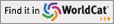Primary tabs
You don't need to be an ALA Member to purchase from the ALA Store, but you'll be asked to create an online account/profile during the checkout to proceed. This Web Account is for both Members and non-Members. Note that your ALA Member discount will be applied at the final step of the checkout process.
If you are Tax-Exempt, please verify that your account is currently set up as exempt before placing your order, as our new fulfillment center will need current documentation. Learn how to verify here.
- Description
- Table of Contents
- About the authors
- Reviews
Google can be an incredibly powerful tool for research, but the top-of-the-page results are seldom the most beneficial to library users and students, and many of the search engine's most useful features are hidden behind its famously simple interface. Burns and Sauers reveal the secrets of effective Google searches in this invaluable resource showing how to get the most out of the service, with
- An overview of all the tool's search services, including Image, Maps, News, Blogs, Discussions, Scholar, Patents, and Books
- Ready-to-use instructions on how to go beyond the simple search box and top results to get library users the answers they need, fast
- Straightforward guidance on using filters to refine search results, with examples of common searches like images with Creative Commons licenses, news searches set for a date range or into an archive, and videos with closed captioning
- An explanation of the bibliography manager feature of Google Scholar, which allows students and researchers to build bibliographies with ease
- Tips for configuring Safe Search on workstations in children's departments and schools
Copious screenshots walk readers through each topic step by step, making this a true how-to guide for everyone who uses Google.
Acknowledgments
Introduction
1 Welcome to Google
2 Google Web Search
3 Google Images
4 Google News
5 Google Videos
6 Google Maps
7 Google Blog Search
8 Google Scholar
9 Google Patents
10 Google Books
11 Google Alerts
12 Google Search Tips and Tricks
Index
Christa Burns
Christa Burns is the Special Projects Librarian, Technology and Access Services, at the Nebraska Library Commission. She provides organization, training, and consultation for special projects, such as the Gates Foundation grants for libraries, E-rate, Learning 2.0, and group purchases of library products and services. She also coordinates, produces, and hosts the Commission’s weekly webinar series, NCompass Live. She previously spent more than eight years at Pace University in Westchester County, NY, starting as a Reference Librarian and working her way up to become Head of Research and Information Services.
Michael P. Sauers
Michael P. Sauers is currently the Technology Innovation Librarian for the Nebraska Library Commission in Lincoln, Nebraska and has been training librarians in technology for more than 15 years. He has also been a public library trustee, a bookstore manager for a library friends group, a reference librarian, serials cataloger, technology consultant, and bookseller. He earned his MLS in 1995 from the University at Albany’s School of Information Science and Policy. Michael’s tenth book, Blogging and RSS: A Librarian’s Guide, Second Edition was published in 2010. He has also written dozens of articles for various journals and magazines. In his spare time he blogs at travelinlibrarian.info, runs Web sites for authors and historical societies, is past-chair of the Nebraska Library Association’s Information Technology and Access Round Table, takes many, many photos, and reads more than 100 books per year.
"Burns and Sauers have in-depth knowledge about how to make your Google search seamless. Each chapter of Google Search Secrets is devoted to one of Google's main search interfaces, including popular ones such as Google Images, Google Maps, Google Scholar, Google Alerts, and Google Books. The chapters have useful black-and-white screenshots the authors use to describe each aspect of the page pictured, from the top tool bar and navigation options below it, to 'Next' at the very bottom of the page."
—VOYA
"A fine survey packed with precise examples and covering aspects of Google that searchers typically may not have used before ... recommended for any computer reference collection."
—Midwest Book Review
"The authors have researched each section with an almost forensic attention to detail. Virtually every step of the search process is fully explained with multiple screen captures … those working reference desks can usefully mine the specialist sections for tips and easy-to-follow guidance."
— Online Information Review
"This book is highly informative ... its library-specific recommendations further enhance its utility."
— Journal of Electronic Resources in Medical Libraries